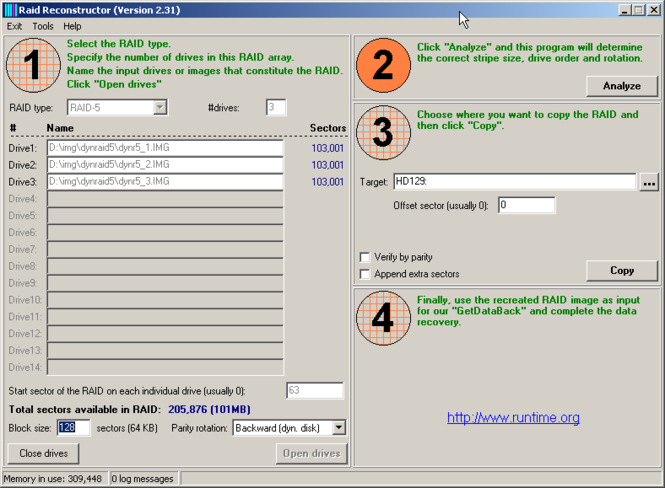RAID Reconstructor 4.10
RAID Reconstructor 4.10
Recover data from a broken RAID Level 5 or RAID Level 0 Array. Even if you do not know the RAID parameters, such as drive order and block size, RAID Reconstructor will analyze your drives and determine the correct values.
Last update
22 Feb. 2011
Licence
Free to try |
$99.00
OS Support
Windows Me
Downloads
Total: 943 | Last week: 2
Ranking
#804 in
Other Tools
Publisher
Runtime Software
Screenshots of RAID Reconstructor
RAID Reconstructor Publisher's Description
Recover data from a broken RAID Level 5 or 0 Array.
Runtime's RAID Reconstructor will help you to recover data from a broken RAID Level 5 Array consisting of 3 to 14 drives, RAID Level 0 Array (Striping) consisting of 2 drives.
Even if you do not know the RAID parameters, such as drive order, block size and direction of rotation, RAID Reconstructor will analyze your drives and determine the correct values. You will then be able to create a copy of the reconstructed RAID in a virtual image, an image file, or on a physical drive.
Once you created an image you can use it for further data recovery processing with Runtime's GetDataBack. If you create the image on another physical drive, you can process it with GetDataBack too or you might even be able to directly boot from it.
RAID Reconstructor is read-only. It will not try to "fix" your RAID. It will merely create a copy of your RAID at another location. It will collect sector by sector from each single drive involved and write these sectors in the correct order to the designated destination. This process is also called "de-striping".
Because one drive is redundant in RAID 5, it is sufficient to have one less than the original number of drives (N) in the array. RAID Reconstructor can recalculate the original data from the N-1 drives. For a RAID-0 (striped) array you will need both drives.
The RAID Reconstructor will recover both, hardware and software RAIDs. It will recover from broken Windows Dynamic Disk sets.
Runtime's RAID Reconstructor will help you to recover data from a broken RAID Level 5 Array consisting of 3 to 14 drives, RAID Level 0 Array (Striping) consisting of 2 drives.
Even if you do not know the RAID parameters, such as drive order, block size and direction of rotation, RAID Reconstructor will analyze your drives and determine the correct values. You will then be able to create a copy of the reconstructed RAID in a virtual image, an image file, or on a physical drive.
Once you created an image you can use it for further data recovery processing with Runtime's GetDataBack. If you create the image on another physical drive, you can process it with GetDataBack too or you might even be able to directly boot from it.
RAID Reconstructor is read-only. It will not try to "fix" your RAID. It will merely create a copy of your RAID at another location. It will collect sector by sector from each single drive involved and write these sectors in the correct order to the designated destination. This process is also called "de-striping".
Because one drive is redundant in RAID 5, it is sufficient to have one less than the original number of drives (N) in the array. RAID Reconstructor can recalculate the original data from the N-1 drives. For a RAID-0 (striped) array you will need both drives.
The RAID Reconstructor will recover both, hardware and software RAIDs. It will recover from broken Windows Dynamic Disk sets.
Look for Similar Items by Category
Feedback
- If you need help or have a question, contact us
- Would you like to update this product info?
- Is there any feedback you would like to provide? Click here
Popular Downloads
-
 Kundli
4.5
Kundli
4.5
-
 Grand Auto Adventure
1.0
Grand Auto Adventure
1.0
-
 Cool Edit Pro
2.1.3097.0
Cool Edit Pro
2.1.3097.0
-
 Cheat Engine
6.8.1
Cheat Engine
6.8.1
-
 Macromedia Flash 8
8.0
Macromedia Flash 8
8.0
-
 Hill Climb Racing
1.0
Hill Climb Racing
1.0
-
 Tom VPN
2.2.8
Tom VPN
2.2.8
-
 Grand Theft Auto: Vice City
1.0
Grand Theft Auto: Vice City
1.0
-
 Auto-Tune Evo VST
6.0.9.2
Auto-Tune Evo VST
6.0.9.2
-
 Grand Theft Auto IV Patch...
1.0.1.0
Grand Theft Auto IV Patch...
1.0.1.0
-
 Vector on PC
1.0
Vector on PC
1.0
-
 Netcut
2.1.4
Netcut
2.1.4
-
 Zuma Deluxe
1.0
Zuma Deluxe
1.0
-
 Windows XP Service Pack 3
Build...
Windows XP Service Pack 3
Build...
-
 Microsoft Office 2010
Service...
Microsoft Office 2010
Service...
-
 Ulead Video Studio Plus
11
Ulead Video Studio Plus
11
-
 Horizon
2.9.0.0
Horizon
2.9.0.0
-
 Iggle Pop
1.0
Iggle Pop
1.0
-
 C-Free
5.0
C-Free
5.0
-
 Minecraft
1.10.2
Minecraft
1.10.2